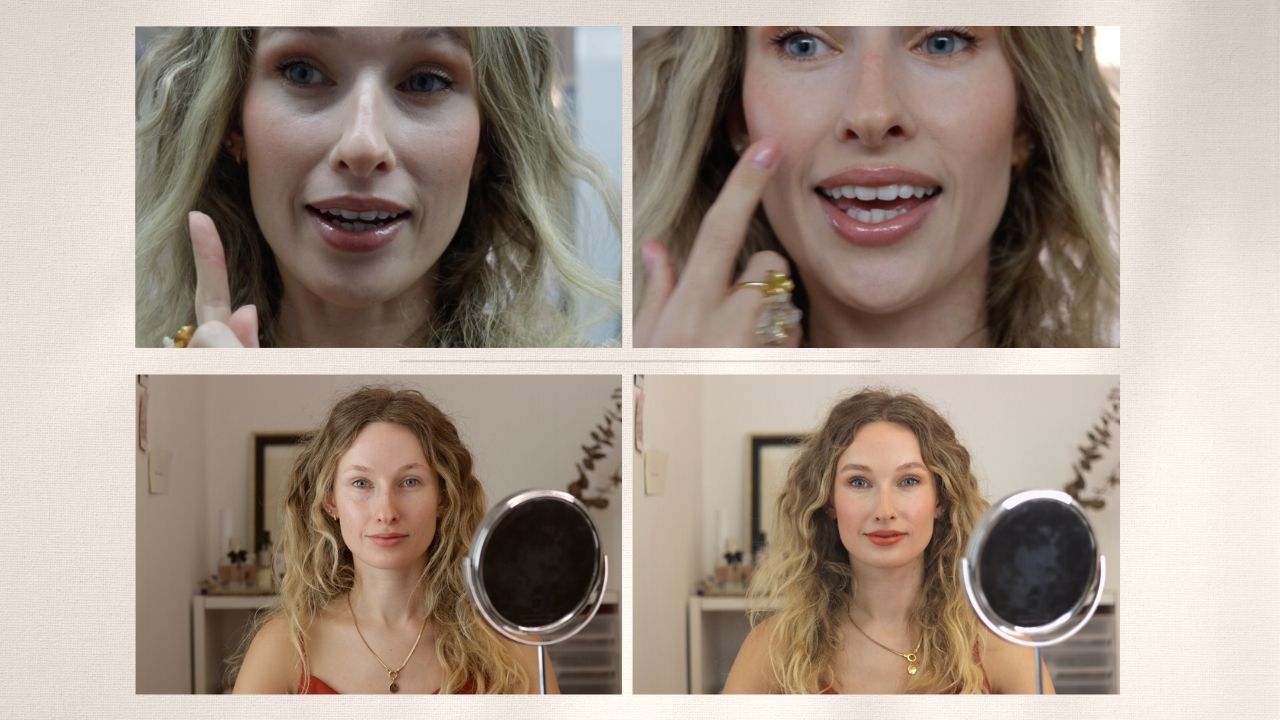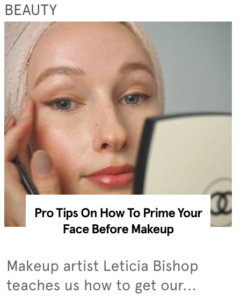In today’s increasingly digital world, video meetings have become a regular part of our work and personal lives. Between conference calls, client presentations, and virtual catch-ups with family and friends, many of our interactions now take place over Zoom, Teams or other online platforms.
While convenience and flexibility are certainly benefits, it’s easy to feel self-conscious staring at your own small square on the screen for hours at a time; it’s time to step up our virtual appearances with targeted techniques.
By now, we all know the importance of good lighting and camera positioning when it comes to appearing polished and professional remotely. However, there are some insider secrets I can share for maximising your features, minimizing flaws and truly looking like the best version of yourself on camera.
In this guide, I’ll spill all the tips and tricks I’ve learned through years of experience as a makeup artist to help you look and feel confident on your next video call. Let me help you shine online!
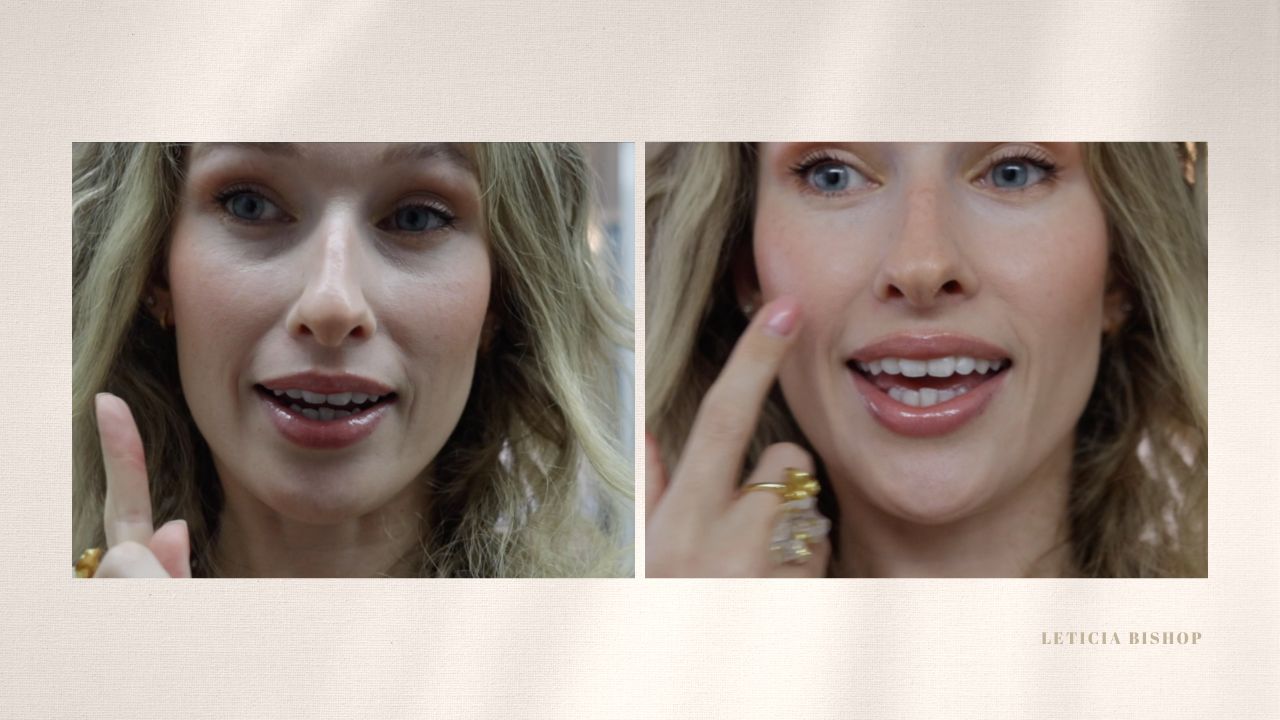
Lighting is King
You are nothing without good lighting, maybe harsh, but it’s true, this is first on the list because it’s, singularly, the most important part about showing up for these virtual meetings and looking your best.
You could have the best makeup on but represented in unflattering lighting. It won’t matter how long you spend doing your mascara.
The most ideal lighting is natural light, sitting in front of a window with your face towards the window. Window light is fantastic because it’s normally defused and angled at your face.
If you don’t have the luxury of setting up in front of a window or the sun is not playing fair, then artificial light will have to do —either way, I recommend buying a type of light like this one to have handy.
The artificial light you use should be facing directly at you and not too high or low, at eye level. Essentially, right behind the camera, you’re looking at for the meeting.
Camera Angle’s count
Another incredibly important area to optimise is the height or angle of your laptop (camera), particularly if you want to show strength and importance.
Having yourself framed in a shot directly level or the camera slightly lower, pointing up at you (only ever so slightly) will show superiority. Having the camera the opposite pointing down on you will make you appear less significant.
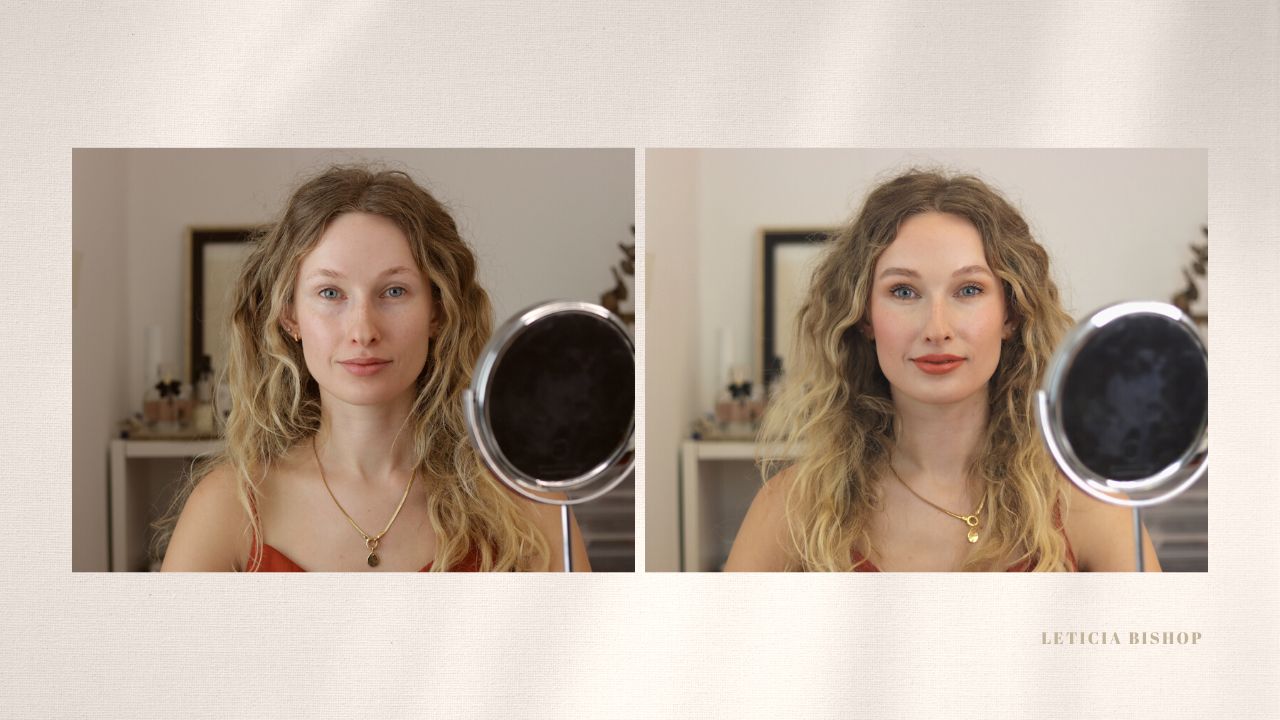
Makeup narrowed down
Because you’re going to be seen through video and you’re at home, there are actually quite a few steps you can skip and get by with making an improvement with just a few products.
The main things you want to do is bring light to the centre of your face and define your features, like your lips, lashes and brows. A brightening concealer under the eyes, a lipstick that gives a pop, a few coats of mascara and often filling in the ends of the brows will be sufficient.
Things you don’t necessarily need to worry about are primers, bronzer, highlighters, and setting sprays.
If all of that sounds a little confusing or you are not sure what I mean, don’t worry. Theirs an in-depth lesson in my course here.
If you are in the same city as me (Hong Kong), then you have the opportunity to book a 1:1 makeup lesson with me to learn all these tips in person tailored to your needs and face.
Hair styles to avoid
There are a few things you want to avoid, like having all your hair pulled back into a ponytail for apparent reasons. In general, keep it simple and, most importantly, don’t play with it throughout your video call; this can be very distracting to others, or you could come across as unsure of yourself.
Clothing to select
As we know, what you wear on the bottom half of your body is irrelevant, but you need to select your top wisely. Stay away from clothing with busy prints; often, prints don’t read well on video. Lean towards solid, bright colours; nudes tend to wash you out when on video.
Background distractions
An area that’s often overlooked don’t forget to preview on screen what your background looks like to the viewer. Keep things clutter-free, shut draws and doors, and put things in their place. Ensure it looks like nothing is sticking obnoxiously out of your head, and warn people in your household you are about to start a video call, people walking past of course of the call can be hugely distracting.
I truly hope some of the above reminders help you, BUT if you’re looking for a more in-depth visual demonstration on each of these areas, you’ll find that in my course ‘ Look Fantastic in Online Zoom Meetings’ on Udemy, simple lessons with actionable advice that will have you feeling confident to turn the video on in your next meetings.